Are you planning to sell your house? Wondering where to advertise rentals? Worry not. Basobaas.com is the ultimate solution to your problem. In fact, basobaas.com is a free property listing site where you can free list your property for sale or post an ad for rent. Just download the ‘Basobaas Mobile App’ and fill in the accurate and relevant details of your property.
Within some period of time, you are sure to attract buyers and tenants. Just make sure to post high-quality listings with full information about your property. Every day, thousands of prospective homebuyers and tenants visit the Basobaas website. Therefore, make the most of this opportunity to be visible and improve your potential profit.
Here is the step-by-step guide on how to free list your property on Basobaas Mobile App.
Step 1:
Go to Google Play Store on your android phone or Apple Store on your IPhone. Search for ‘Basobaas App’. Click on the first option to download the app.

Step 2:
Open the ‘Basobaas’ App. A home page welcomes you which looks like the image below.
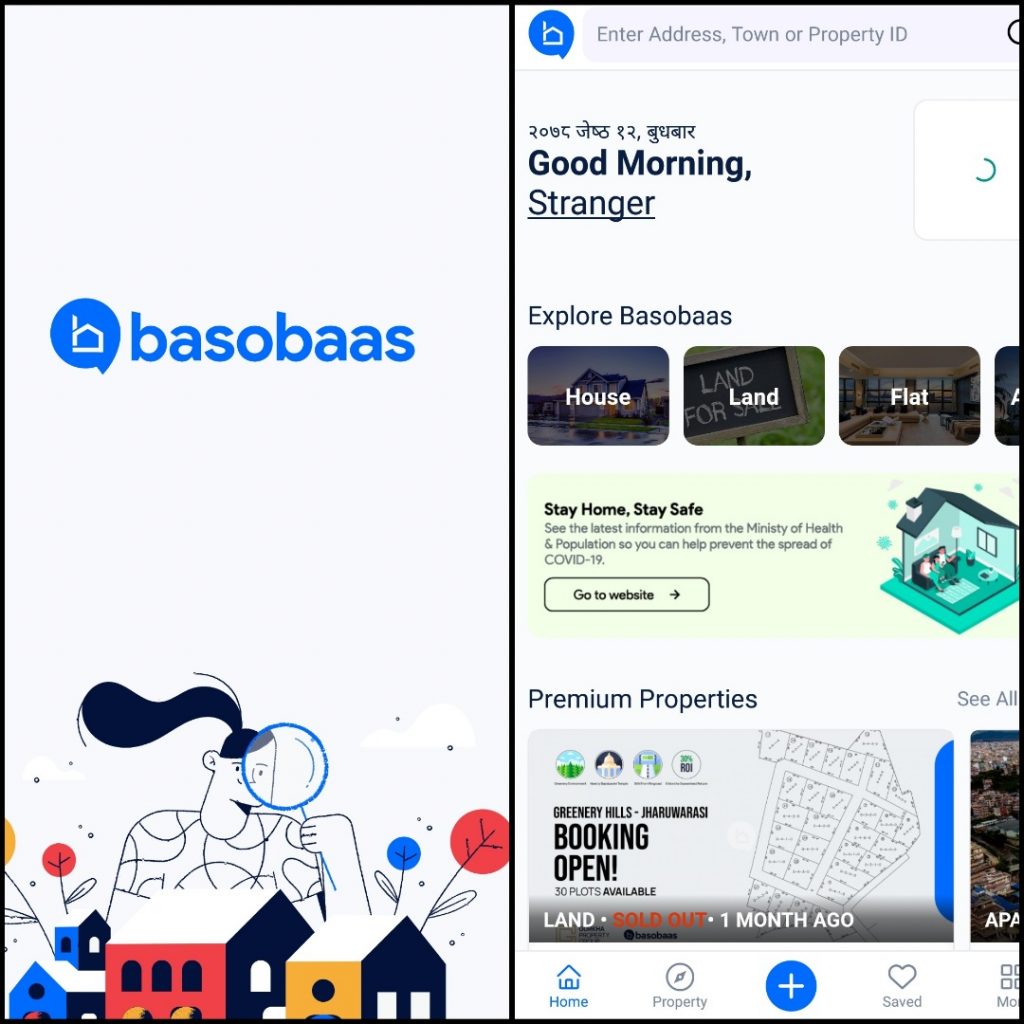
Step 3:
To free list your property on ‘Basobaas’, at first click on the “+” icon which is at the bottom of your home page. A login page appears.
If you’re using the application for the first time, you need to register your account. Thus, click on ‘Register Now‘.
In case you’ve already registered your account, simply sign in by adding your Email address and Password.
You can also Log in using your Facebook account.
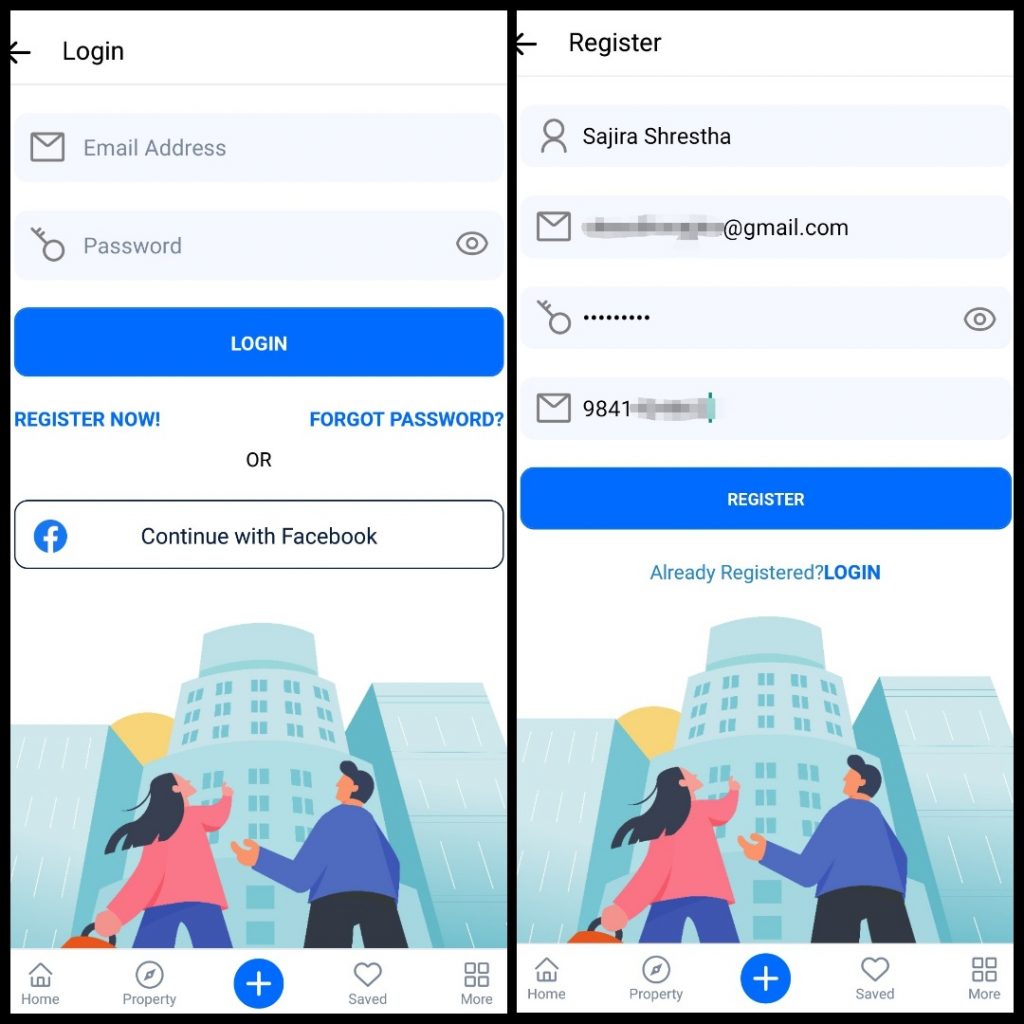
Step 4:
After you’ve successfully logged in, start by filling the basic detail.
Choose the property type and category of your choice.
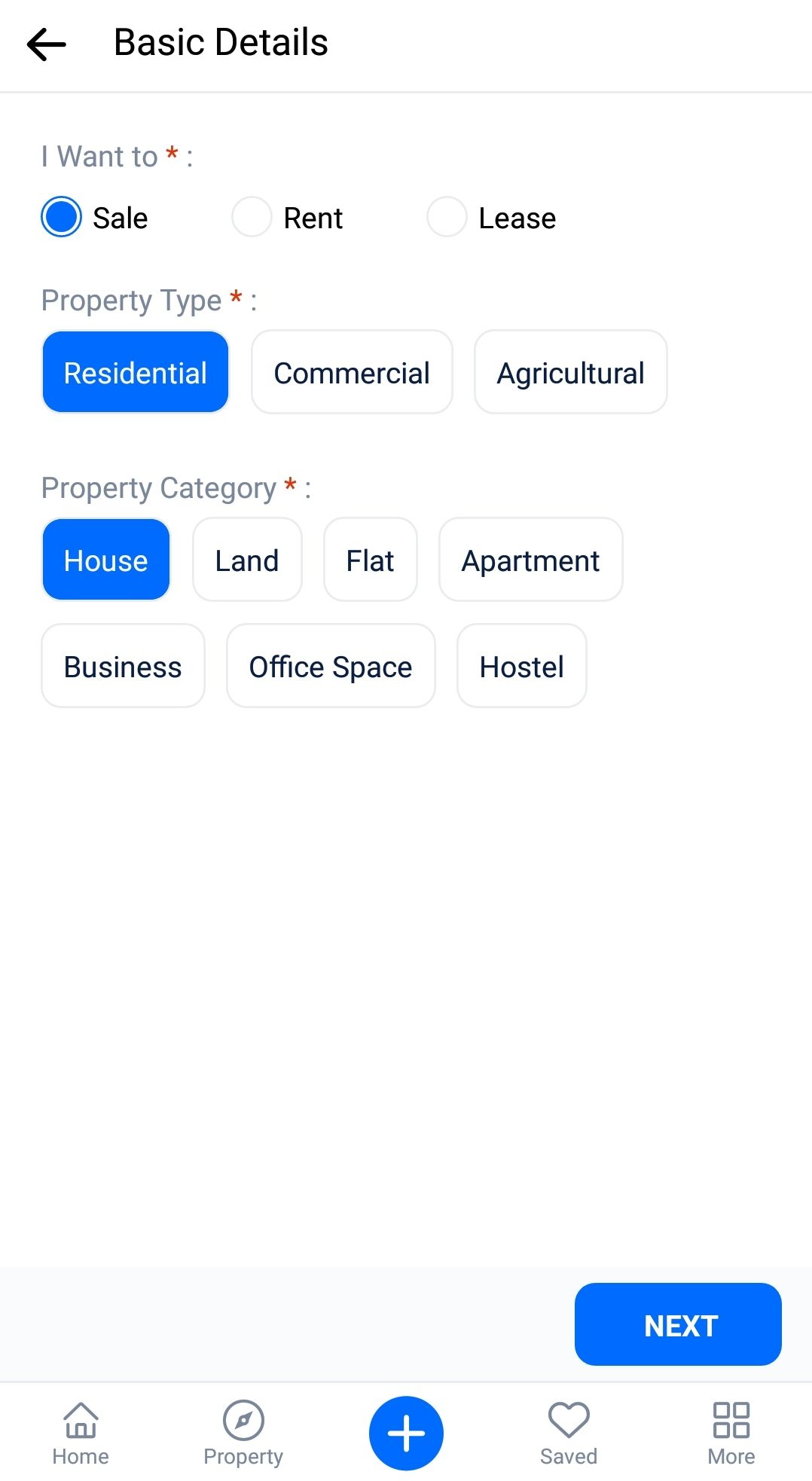
Step 5:
Select the location of your property.
(It is mandatory to fill in the options with red asterisk ‘*’.)
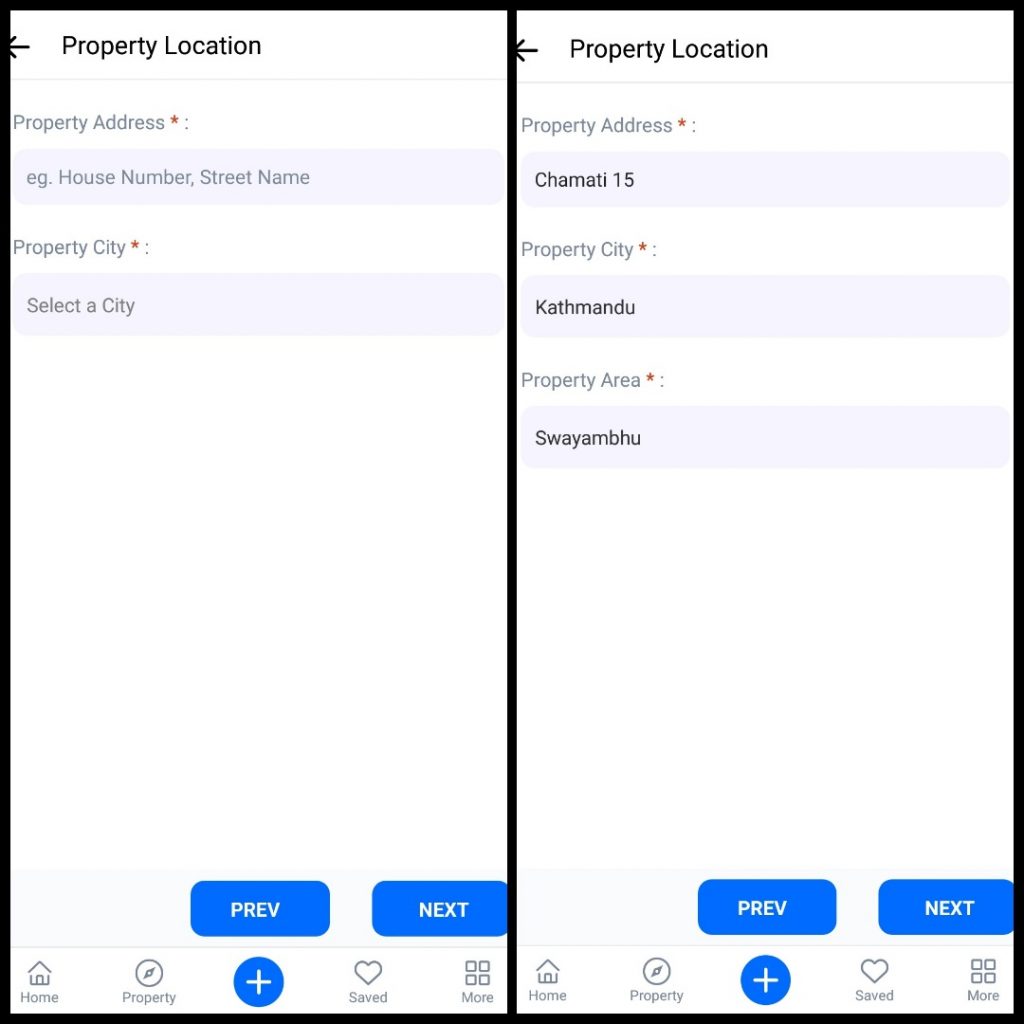
Step 6:
Fill in the blanks with details of your property.
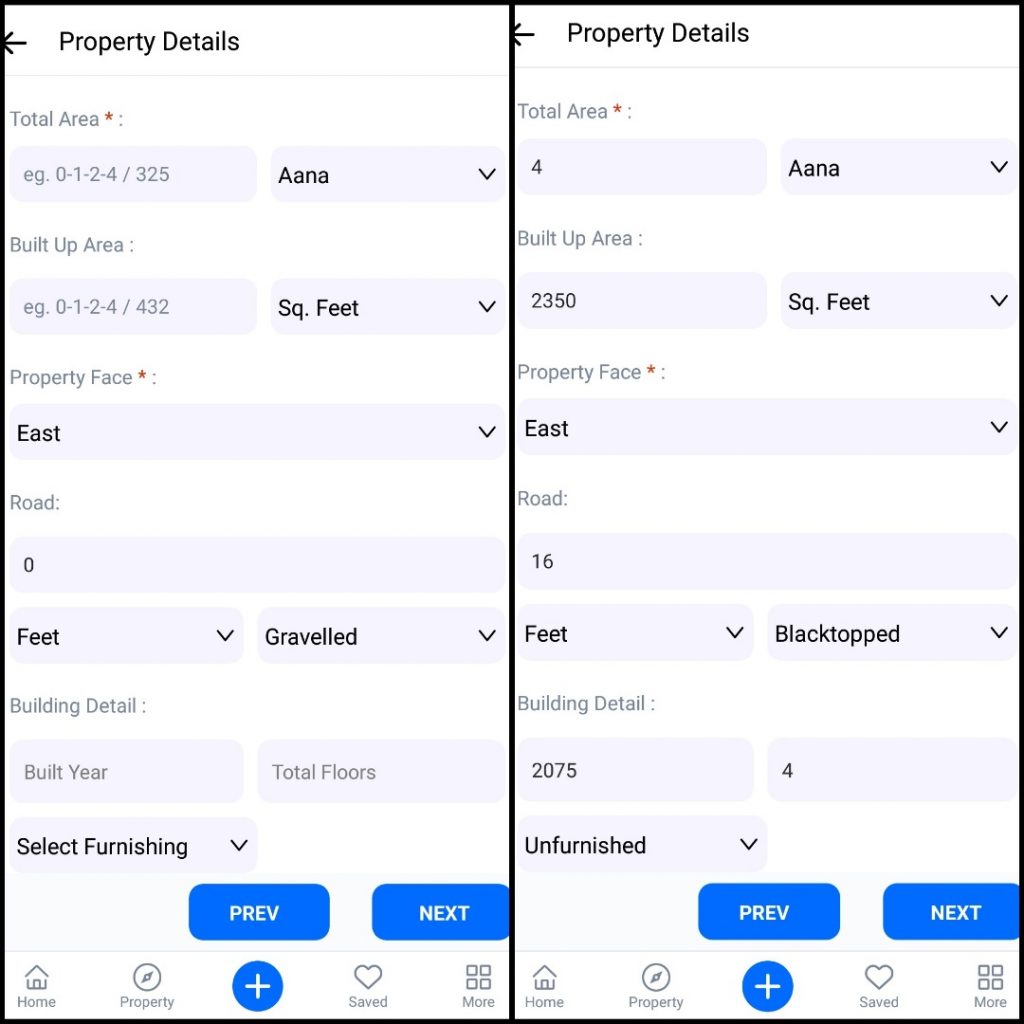
Step 7:
Select the amenities that are available with or within your property.
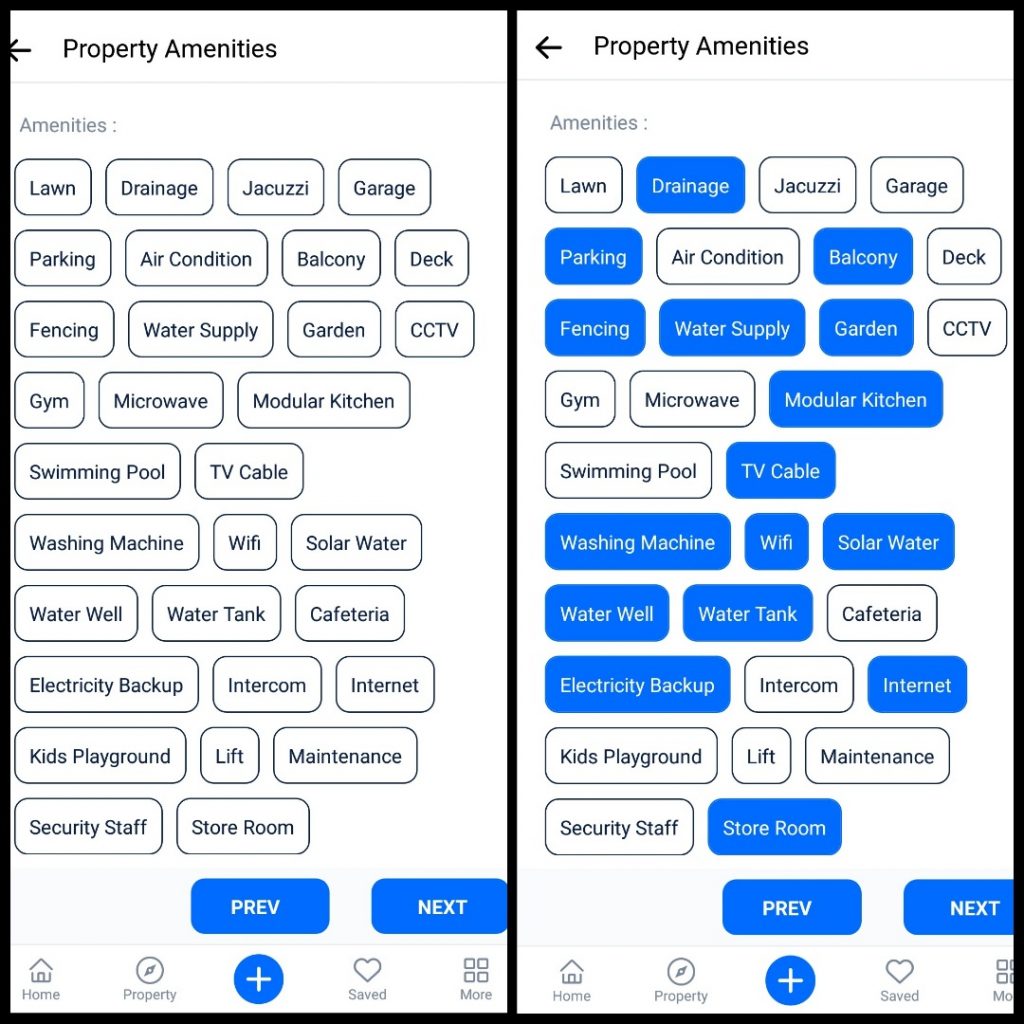
Step 8:
If you’ve created a video of your property and posted it on YouTube. Copy the video link here.
Also, don’t forget to add your property images. (3 to 5 pictures max)
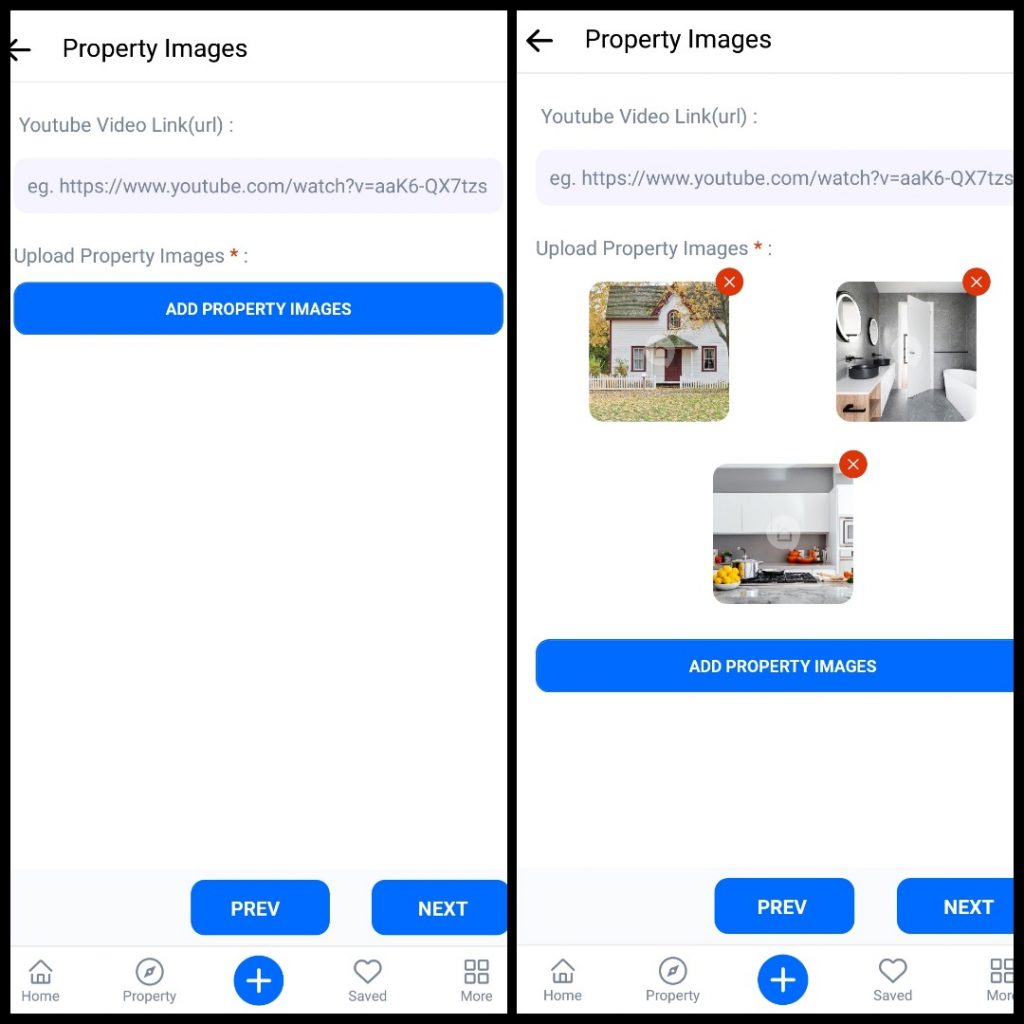
Step 9:
Give a proper title for your property and add detailed information here.
Make sure to specify the price range of your property.
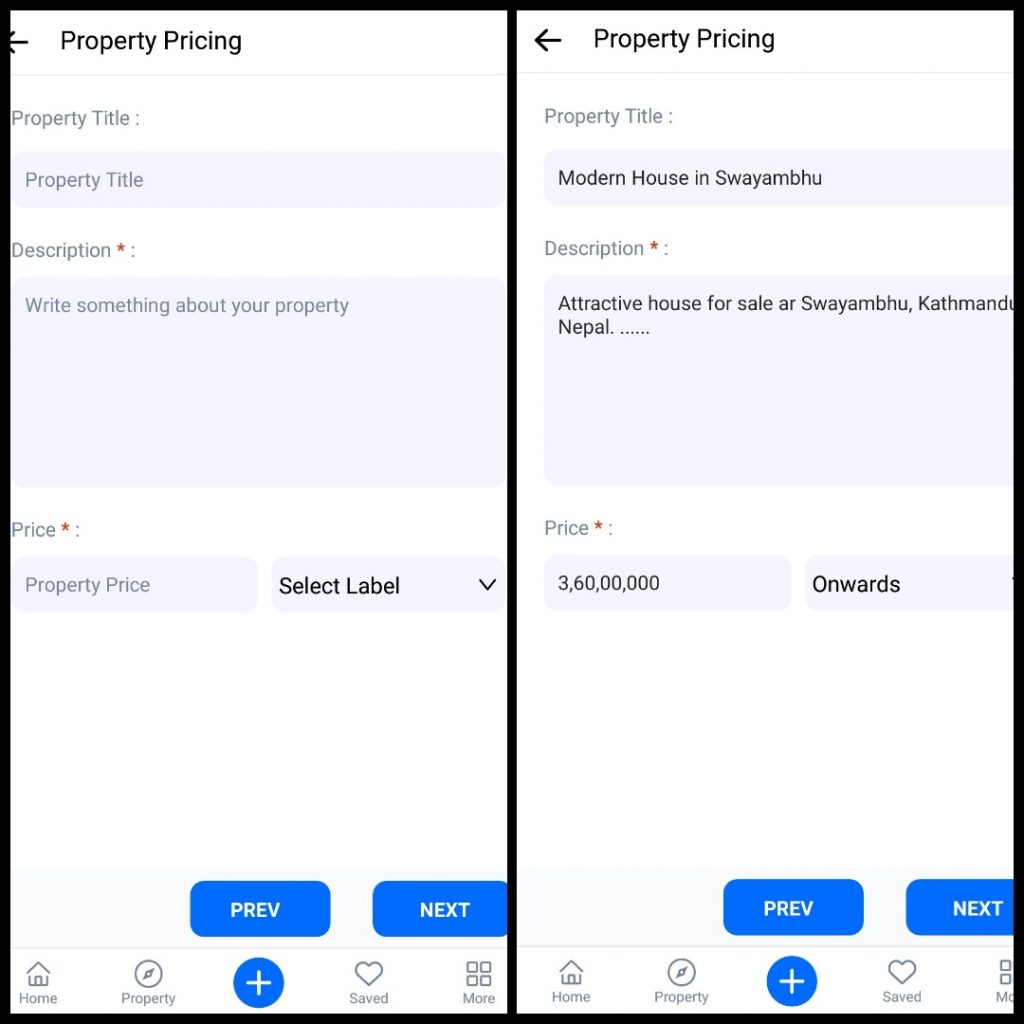
Step 10:
Choose the owner information of your choice. Then click on the ‘Finish’.

Congratulations! You’ve successfully listed your property on ‘Basobaas.com’.
Video
Start adding your property for FREE. Download Basobaas app for your mobile here:
Android: https://bitly.com/basobaasand
iOS: https://bitly.com/basobaasios
Note: If there is a problem loading your data, make sure you have not missed any details, especially the ones with the red asterisk ‘*’.
For further information, contact us at +977 1 4784137, 9840260836 or send us an email at
[email protected]
Hope you like this article. If you are about to sell, buy, or rent any real estate, you can always visit basobaas.com.
To real more blog like this. Click here. Don’t forget to share in your socials








1 Comment
Pingback: Some Tips on How to Advertise Your Property Online - Basobaas Spotlight